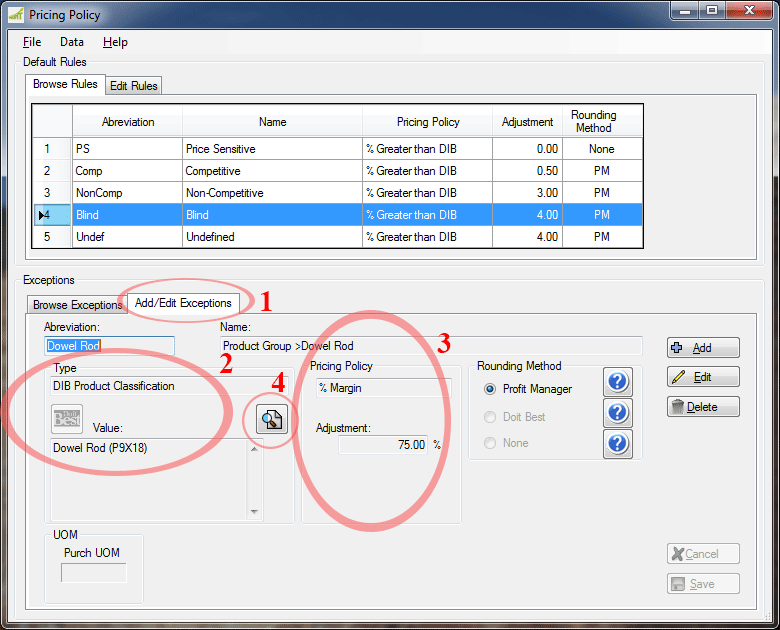There are many Icons in Profit Manager. For example, there are five "Sensitivity" icons. They make it easy for you to identify the sensitivity of the item that is selected in the grid. Do it Best has defined the "Price Sensitive", "Competitive", "Non-Competitive", and "Blind" types for us. The "Undefined" type is a catch all for when an item is added to the RSC before the Sensitivity has been defined.
|
Price Sensitive: High consumer price awareness Heavily promoted Common cover item on promotions May be consumable or commodity Gas, electric, propane, battery powered products are often eligible Brand loyalty |
|
|
Competitive: Common consumer price awareness Occasionally promoted Seasonal project starter Project-focused consumers may shop for lowest retail Often found in discounters Brand preference |
|
|
Non-Competitive: Low consumer price awareness Very rarely promoted Add-on sale Impulse item Generic/low brand awareness |
|
|
Blind: No consumer price awareness Not promoted Add-on sale Impulse item Repair item |
|
|
Undefined: There won't be very many of these items, as Do it Best is very good about assigning Sensitivities. |
We also have an icon that shows up in the "Item Detail" panel of the Price Changes routine whenever an item has an Exception to the Default Rules. It is the green profit icon and appears right under the Sensitivity icon as shown below (1).
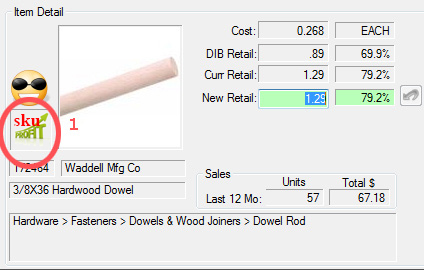
It can be one of three images depending on the type of exception.
 |
DIB Product Class Exception |
 |
Vendor Exception |
 |
SKU Exception |
To see the Exception, just click on the icon, or right click on the item in the grid and select "View Exception" from the pop-up menu. You will immediately be shown the exception where you can see the Type, Pricing Policy, Adjustment, and all the items covered by the exception.