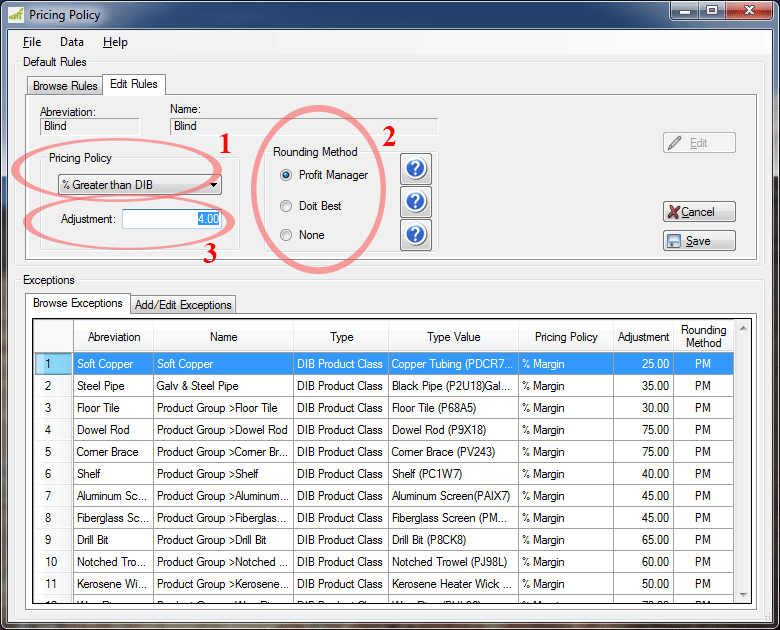On the "Edit Rules" tab we can see all the detail for the selected rule, and the rule can be edited.
Then just click the Edit button and you can change the Pricing Policy (1) and Rounding Method (2) for the rule. For the Pricing Policy you have four choices:
When you select "% Less than DIB", "% Greater than DIB", or "% Margin" you must enter the Adjustment (3) value as shown below.