Below you can see I have an made a DIB Product Classification exception for "Dowel Rod (P9X18)" (2). I made the Pricing Policy for this exception a fixed 75.00% margin (3). That is probably too high, but it is easy to change.
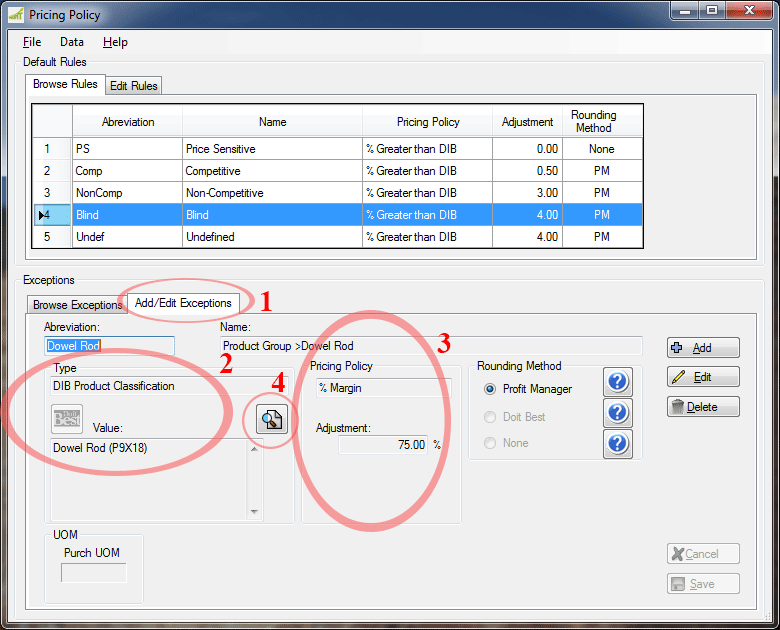
As shown below, there are three type of exceptions (1): DIB Product Classification, Vendor, and SKU. There are five kinds of Pricing Policies (2): DIB Suggested, % Less than DIB, % Greater than DIB, % Margin, and Fixed Retail. These can be changed at any time, and as you will see later in the Price Changes module, all you need to do is click a button and all your rules and exceptions will be applied to all the items in your inventory.
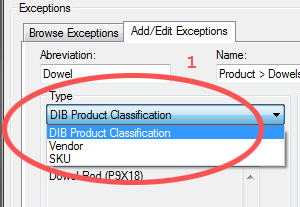
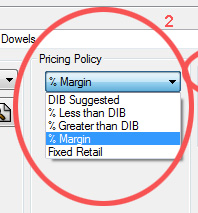
When you select a Do it Best Product Classification Type for your exception you need to select the type using the Do it Best Produce Classification selector. Just click the Do it Best icon (1) as seen below.
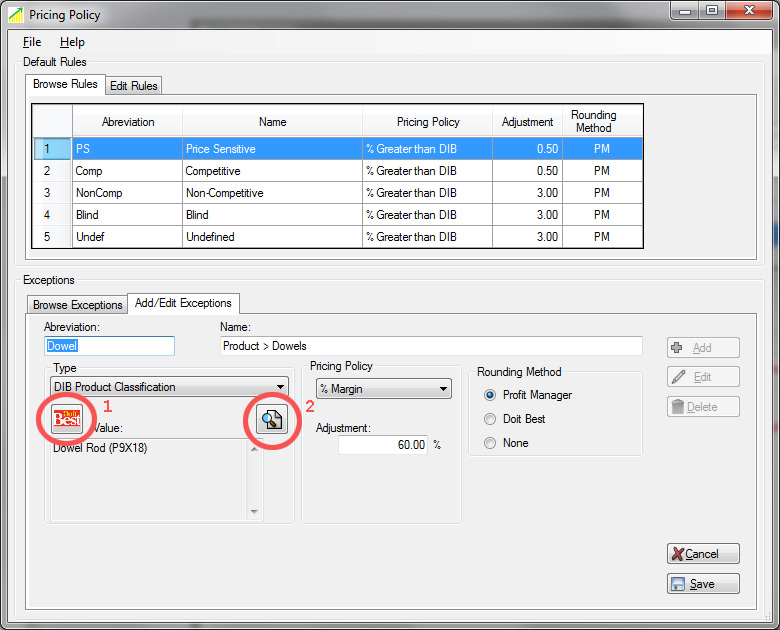
And you will be presented with this screen...
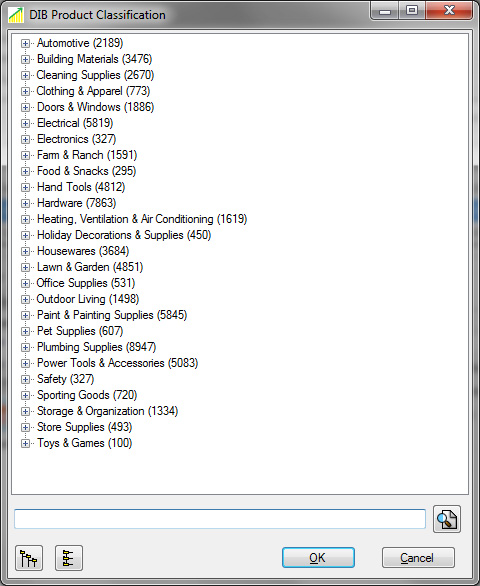
In my case, I just typed in "Dowel" (1) and clicked the find button (2). A search is made and all the lines where the word dowel occurs are selected in blue (3). Here I just want to include just dowel rods, so I clicked on the "Dowel Rod (69)" line and clicked OK.
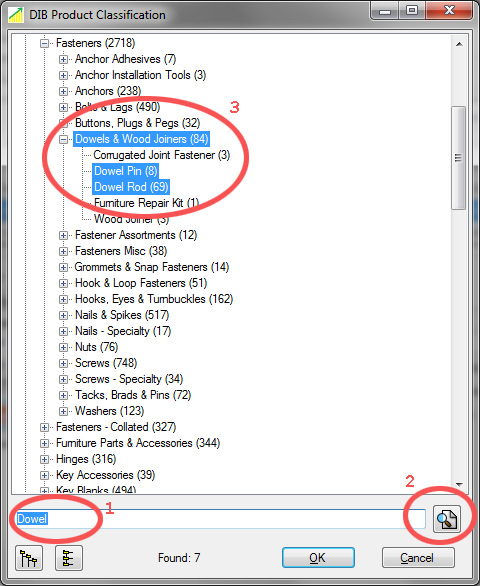
Now if you want to see what items are actually included in this Exception, just click on the find button in the Add/Edit Exceptions > Type (2 in the third picture up). You will be presented with this window:
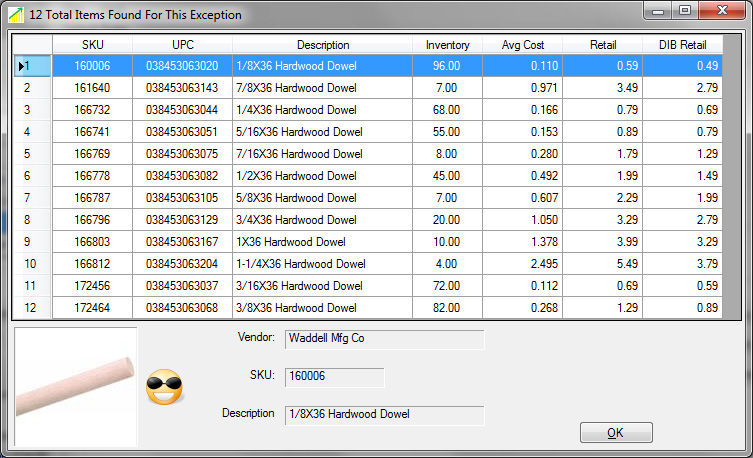
And if you want to see the item detail just double click the item in the grid to see this window:
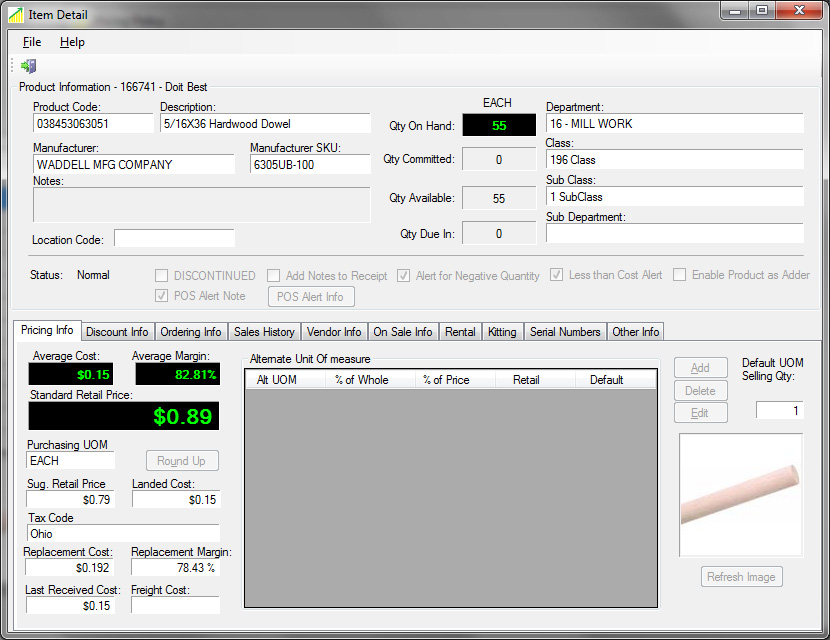
To see the Order Info or Sales History, just click the appropriate tab. (Note: There is no editing available for this form, please do all editing in RockSolid POS Office Manager®.)