Before we begin we need some information from Do it Best. As I said, the buyers Do it Best have identified
the Sensitivity of all items. That information is available on the
www.mydoitbest.com web site and they have made
it available in a weekly download.
Do it Best posts an update to this file every week on Friday morning. When you start Profit Manager he checks if
a new update is available. If so, you are prompted to update the Profit Manager Catalog.
Or, if are not doing any price changes you may
choose to wait. You can update it later by just clicking on the
 icon on the Profit Manager main screen.
icon on the Profit Manager main screen.
You will be presented with the form below, so just click the "Update Sensitivity File" (2) button. Again Profit Manager will check
if there is an update pending.
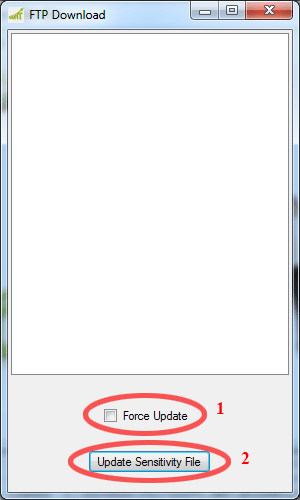
If not, you will see this message:
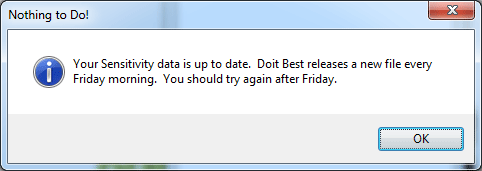
If you want to force an update, check the "Force Update" (1 above) and click the "Update Sensitivity File" (2) button.
Profit Manager will connect to the web site and download the file and process the records. It takes a few minutes
, so be patient.
When done you will see a screen like this:
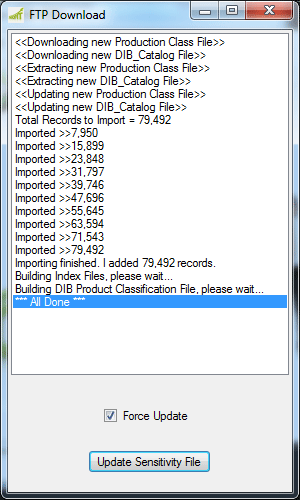
There is just one more step before we can do any price changes, we need to make sure Roman sends our new reails
to Do it Best with our purchase orders so the bin tickets will have our new prices.