Another group of items where I have created exceptions is for most of the items in the RockSolid POS® Grid. I use the Grid for items where we sell primarily by the Alternate Unit of measure, or for items that don't have bar-codes.
Some examples are:
For most of these items I use a fixed margin for the whole item (coil, length, spool, etc.) and a slightly higher margin on the Alternate Unit of Measure. Sometimes I will use Do it Best suggested retail for the whole item, and a fixed margin for the Alternate Unit of Measure. For example, I have established an Exception for the Do it Best Bulk Rope Product Classification as shown below. Here I set the Pricing Policy to Do it Best Suggested (1), and because rope is in our RockSolid POS® Grid Profit Manager displays the Alt UOM group box where I have set that margin to 50% (2).
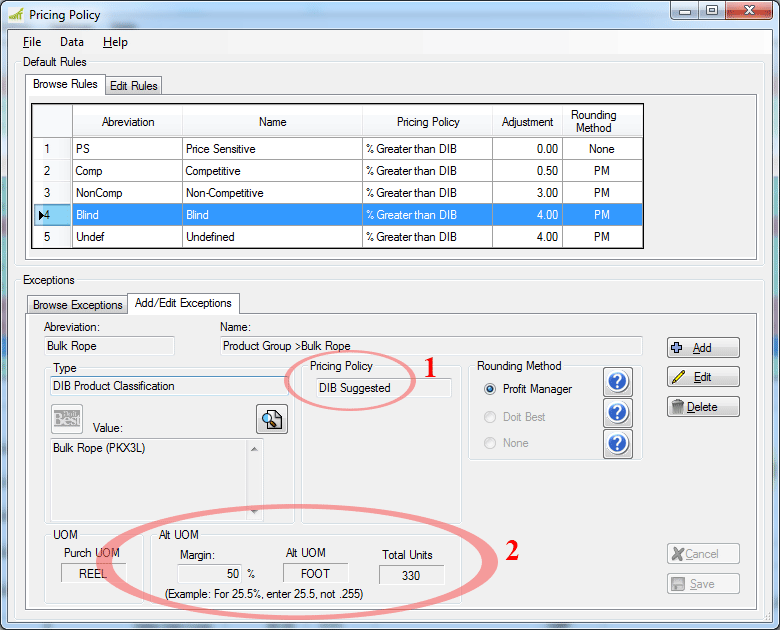
Another example: Romex or house wiring is normally considered a price sensitive item. Recently since the buyers at Do it Best have been price shopping the competition, they have lowered the suggested retail for this product class. I have always maintained a margin of 20% on the full rolls of wire, and 25% by the foot for all our house wiring except for 12-2WG. I set the margins for 12-2WG at 10% for the coil, and 15% by the foot.
Before Profit Manager I had to periodically check the costs and manually adjust my prices in RockSolod POS. Now I have defined two Exceptions, the first is a DIB Product Classification for all the house wire. Here (1) I am including three different Product Classifications: NMW/G Wire (P6HB5), SEU Wire (P89TV), and UFW/G Wire (P14V5). I have set the Pricing Policy to % Margin, and the Adjustment to 20.00% (2). As before, since these items are in the Grid, we are presented with the Alt UOM group box where we set the FOOT margin to 25% (3).
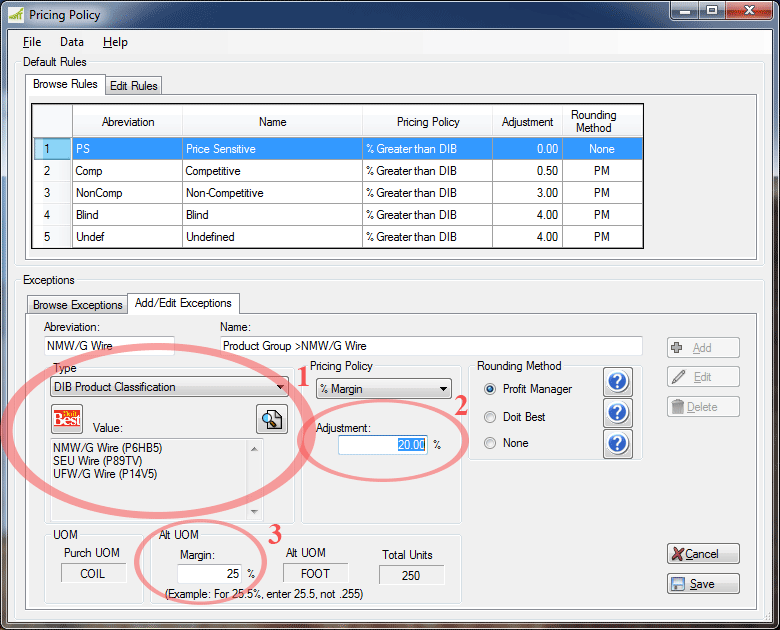
Remember, if you ever want to see exactly what items are defined by the Exception, just click on the find button in the Type group box (inside 1 above). You will be presented with a list of all the items (shown below). Of course then if you want to see the detail of the item, just double click on the row.
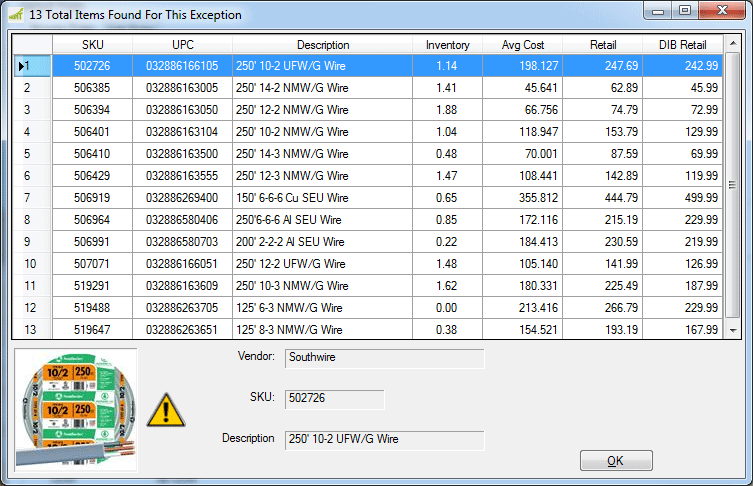
Now that takes care of all the House wire, setting it to 20% for the coil and 25% for the foot. But what about our 12-2WG wire? I want it to have a 10% margin on the coil and a 15% margin on the per foot price. For this I have made an Exception on SKU the 506394. To create a new Exception just click on "Add" button. Enter an Abbreviation, a Name, select SKU for type and enter 506394 (1) for the Value. Select % Margin for the Pricing Policy and enter 10% (2) for the Adjustment and 15% for the Alt UOM Margin (3).
Click Save and we are done.
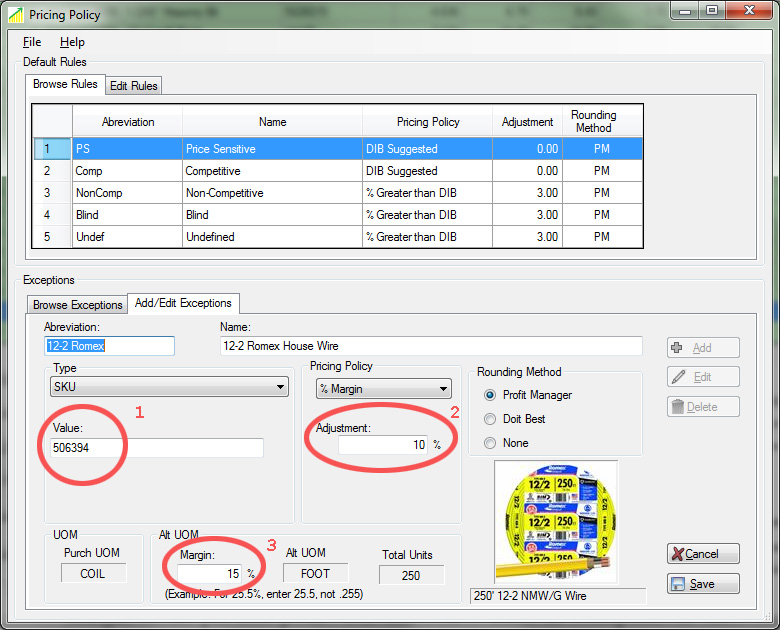
An important feature of Profit Manager is that when applying the Pricing Policy to calculate new retails he always processes exceptions first and in the following order:
The order is significant!!! Profit Manager doesn't find any exception he will finally use a Default Rule.