One of the cool things about RockSolid POS® is the images are displayed in the lower left corner of the POS, as shown below.
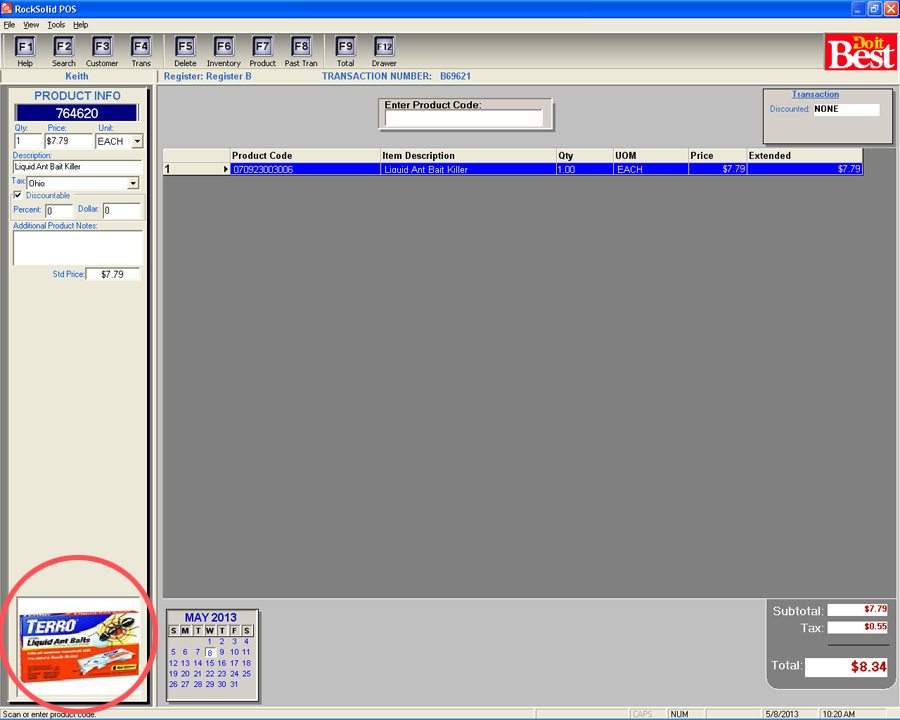
And another good thing is that Do it Best is continually updating the images. The problem is that the only way in RockSolid POS® to get a new image is to click the "Refresh Image" button in ROMAN for each and every item we stock!
Profit Manager to the rescue! Just click on the Update Images
 button on the main form and download new ones.
button on the main form and download new ones.
And I'm sure you have run into the problem of starting a Promotion and have added new items to stock
and find out that the image is missing. The POS will download the image when you ring it up, but that delays the customer
and the clerk.
Profit Manager will download any missing images for you. Just click on the "Download Missing
Promo Images"  button on the main form and they will be automatically downloaded for you.
button on the main form and they will be automatically downloaded for you.